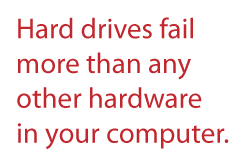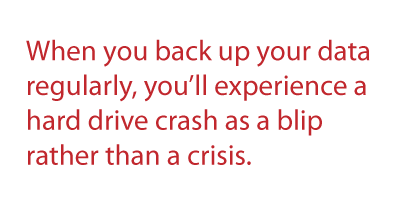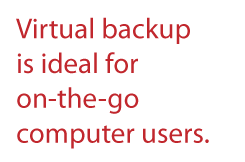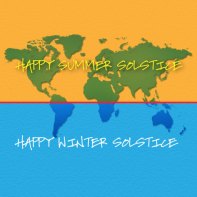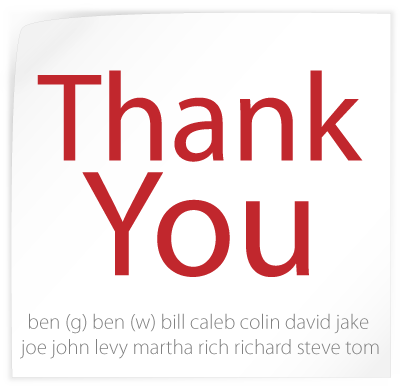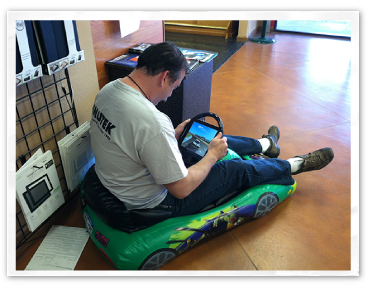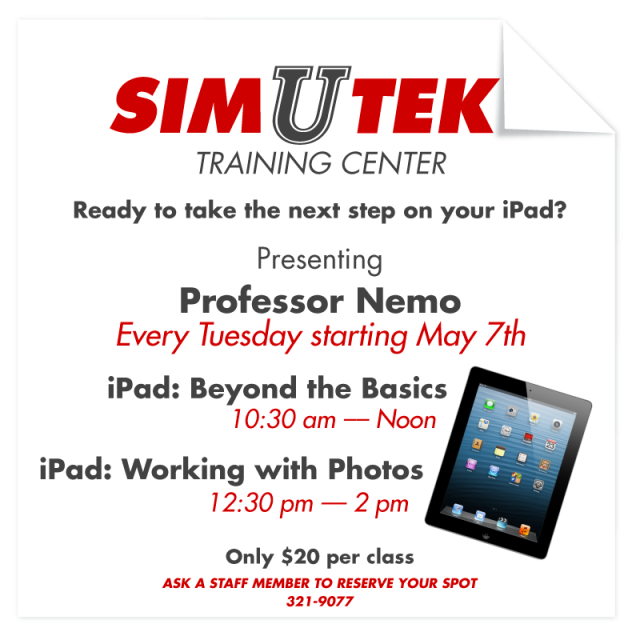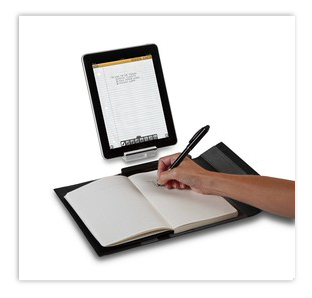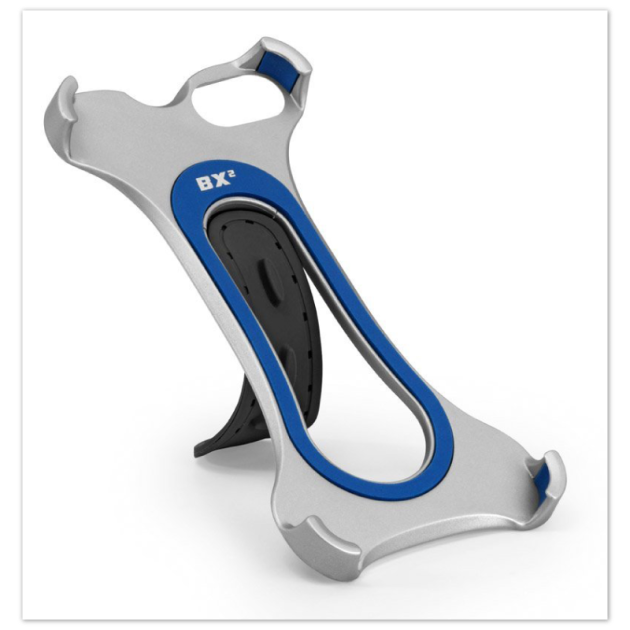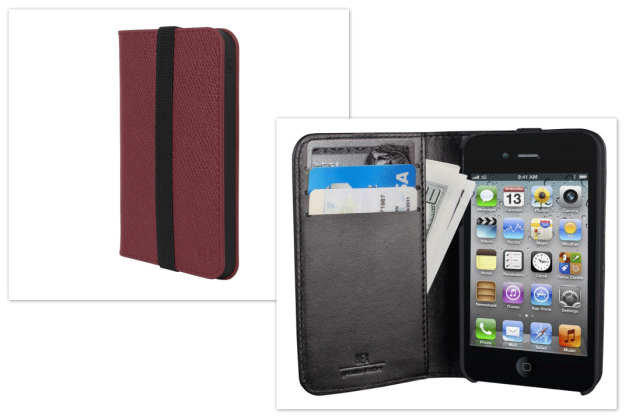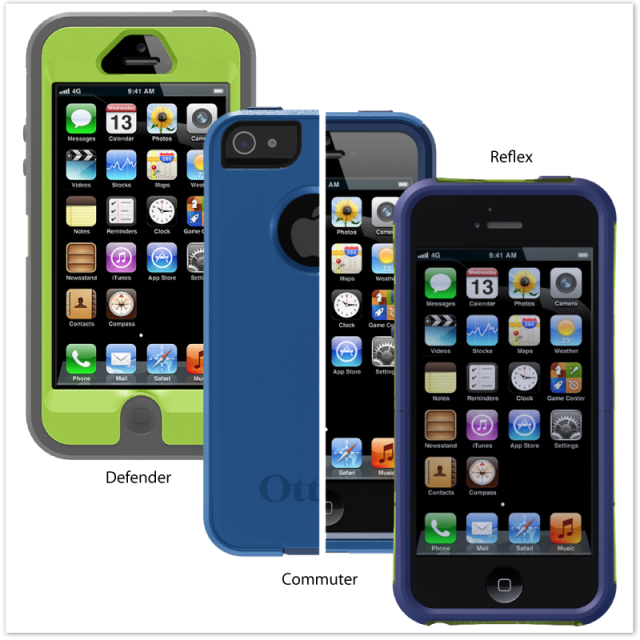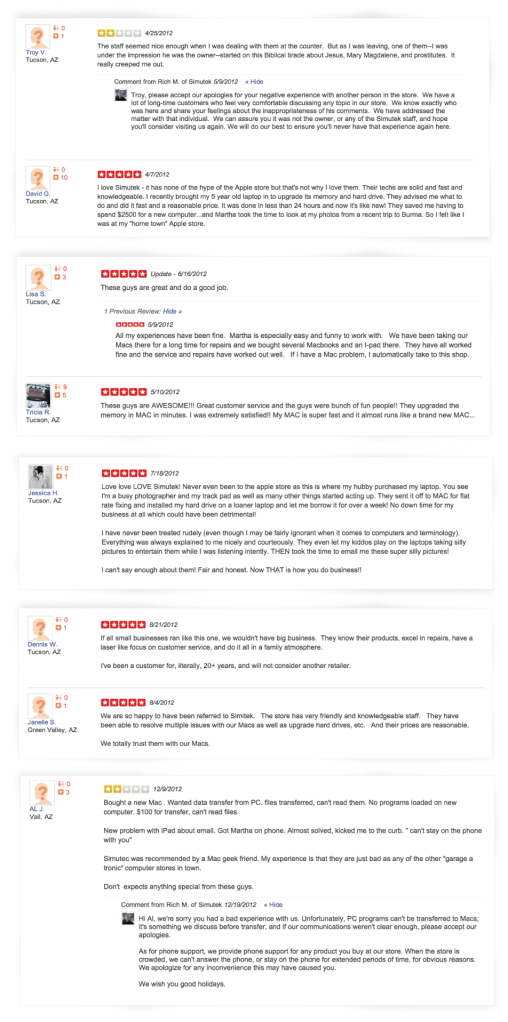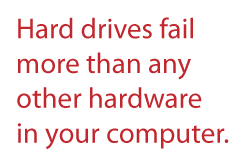 When’s the last time you backed up the data on your hard drive? You know, your photos, documents, music, all that good stuff you can’t live without. It’s one of our favorite subjects for a reason. Hard drives crash (even backup drives); data becomes corrupted, hard drives die of old age, overstuffing, and a host of other maladies.
When’s the last time you backed up the data on your hard drive? You know, your photos, documents, music, all that good stuff you can’t live without. It’s one of our favorite subjects for a reason. Hard drives crash (even backup drives); data becomes corrupted, hard drives die of old age, overstuffing, and a host of other maladies.
There’s no manual that comes with your computer telling you to back up your data (or explaining how). There’s no warning system that pops up asking where you’re backing up to, why you aren’t backing up, or what could happen if you don’t. You’ve got a great application that comes with your Mac called Time Machine, but you need hardware to start using it. You need an external hard drive.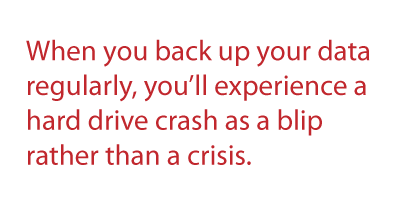
If you’ve been in our store, you’ve seen big signs urging you to back up your data. If you’ve received a call from service, even if your computer wasn’t in for a hard drive issue, we check to see if you have a backup system in place, and when we don’t see any evidence of that, we make recommendations when we call to let you know your computer’s ready for pickup.
At the sales counter, staff recommend external backup drives and will format and set up those drives for you before you leave the store so all you have to do is plug it in when you get home. We purposefully stock refurbished Lacie drives at a deep discount to encourage our customers to back up their data.
But, what if you’ve got a solid state drive? Those are much more stable, right? Don’t fall into a false sense of security. Those fail, too. Maybe not as often, but––unlike a traditional spinning platter drive––a solid state drive doesn’t have any warning signs before it crashes, and when it does, it’s like falling off a cliff. There’s no hope of data recovery outside of a specialized lab costing potentially thousands of dollars.
Luckily, there are options, and lots of them. We’re only going to recommend the ones we’ve used ourselves, and only those we wouldn’t hesitate to install on our own family members’ computers.
BACK UP TO AN EXTERNAL HARD DRIVE
Pros: it’s fast, easy, and you’ve got your backup right there when you need it.
Cons: hard drives die, including external drives; if something happens to both your computer and your external hard drive, you’ve got no backup.
This requires software (an application like Time Machine, already on your computer)

and hardware (an external hard drive that connects through one of the USB ports on your computer, or WiFi-enabled hard drive like Time Capsule).


If you want more control and tweak-ability, there are two third-party backup and recovery programs we recommend and use regularly: Carbon Copy Cloner© at $39.95, and SuperDuper!© at $27.95. Both are well worth it.
The other option is virtual backup. A company provides server space and encrypted backup service for a fee.
VIRTUAL BACKUP
Pros: once everything is backed up, it will back up your data as long as you’re connected to the Internet. No other hardware to carry when you travel; the backup is available no matter where you are. It’s also off-site, so if something should happen to your computer, your backup is at a safe distance.
Cons: the initial backup can take a very long time. After that, you won’t even know you’re backing up.
We recommend two companies for virtual backup service. Colin and Martha are practically evangelists for Backblaze, and both have been using it for years with flawless backup and restore experiences. Colin has tested their services much more heavily, and they stand up to an impressive amount of data stress.
CrashPlan is another virtual backup service that we recommend without hesitation.
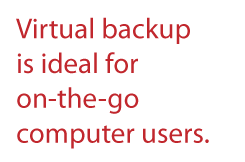
For an annual fee of around $50-60, these two companies will back up your data, and you can restore at any time.
BACKING UP YOUR BACKUP
The third choice is, of course, to do both types of backup. One to an external hard drive using Time Machine, Carbon Copy Cloner, or SuperDuper!, and one through a virtual backup service like Backblaze or CrashPlan. This way, you’re covered on all fronts, and if you forget to do the external backup for a while, you’ll still have the virtual backup. We can’t tell you how many people we’ve had bring in their external hard drive to restore their data after a hard drive crash, only to find that their last backup was six months ago.
The bottom line is that backing up data is best when it happens automatically in the background. You don’t have to try to adhere to a schedule or remember when you last backed up. You’ve got better things to do with your time.
If you can’t afford to lose the data on your hard drive, and you’re not backing up your data, trying to get data off a bad drive is far more expensive than any solution listed here. We have refurbished 1 TB external hard drives that are a fraction of retail. Come on in and speak with any staff member about the best backup solution for you.